
Microsoft Copilot stands out as a game-changer for professionals looking to optimize their workflow in the constantly changing field of technology. This ground-breaking Microsoft application has swiftly established itself as an essential resource for raising output and efficiency across a range of industries. We explore the many features and advantages of Microsoft Copilot in this extensive tutorial, offering insights that go beyond the surface. As AI is everywhere in the current world of evolving tech trends this initiative by Microsoft is stepping its products one step ahead delivering the great outputs to the users they love.
Let’s have a closer look into the Copilot feature which will be globally rolled out in future –
Understanding Microsoft Copilot
What is Microsoft Copilot?
Fundamentally, Microsoft Copilot is an advanced artificial intelligence (AI) assistant that turns your words into the most potent productivity tool on the globe by fusing the power of large language models (LLMs) with your data in the Microsoft Graph and the Microsoft 365 apps.
You may now operate quicker in Outlook, more creatively in Word, with greater precision in Excel, more expressively in PowerPoint, and more productively in Teams. As an example, it will automatically suggest words for you to utilise in a sentence structure when you use chat or email. The auto suggestions feature is available in other Microsoft-powered programmes, like Word, Excel, and PowerPoint, which are more analytical and expressive.
Use of Copilot in Windows
Copilot in Windows provides answers to queries and assists you in taking actions within Windows 11, such as modifying a configuration, condensing a search, or launching a pertinent app.
In Windows 11, locate Copilot on the taskbar, or press Win + C to get rapid access. With Windows 11, you can dock Copilot in a side pane to let it persistently appear next to any of your apps. Copilot will always be available to help, whether you’re planning, creating, communicating, or just getting ideas.
Is Microsoft Copilot out yet?
Copilot in Windows is available now as a preview and more features will continue to roll out.
Is Microsoft Copilot available now?
Copilot in Windows is available in the latest version of Windows 11 (Windows 11 2023 Update). There is no additional cost to use Copilot in Windows 11.
Interested in Exploring AI Cameras ?
Click Below link to read more..!!
Microsoft Copilot transforms work in different ways:
Copilot in creativity
You can jump-start your file editing with a creative process that never requires you to start with a blank sheet by using Word’s Copilot feature. Copilot saves you hours of writing, revising, and adding creative visions, so you don’t waste a lot of time.
Copilot consistently puts you ahead of the game, whether it is productively inaccurate or correct at any given time. You will always feel at ease utilising the suggestions made by the AI tool that enables your original ideas to be realised with less work in a fantastically condensed and rewritten document.
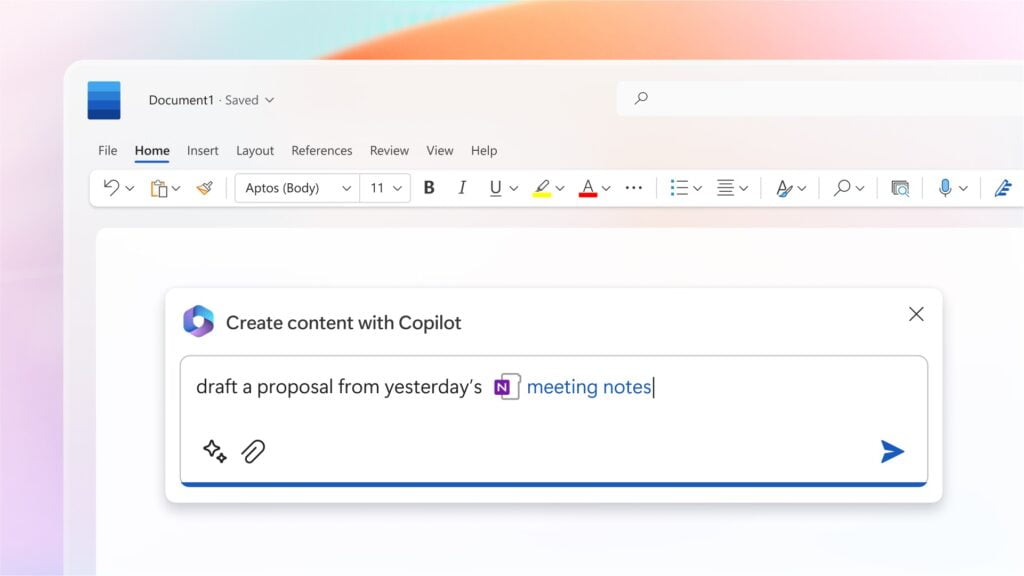
Copilot in PowerPoint helps you construct a visually appealing presentation that draws the audience’s attention to the visual depiction, using straightforward prompts and easy steps to include previously used content. Whether you’re a professional doing a presentation to share a notion with colleagues or clients at a meeting, or a student getting ready for a presentation at your school, it will improve your work. No matter what, Copilot will always make a better travel buddy. With only a few clicks, you can generate intricate data visualization graphs in Excel with the aid of Copilot.
Copilot with productivity
Copilot Feature helps to overcome the time-consuming work to be finished with a little effort saving more time creating same productivity.
Copilot lightens our task load.
- Consider you are having a less time but need to write an email more effectively regarding your work, Copilot will auto suggest the email need to be written and sent with simple clicks more efficiently.
- If you are using Microsoft Teams application, and want to schedule a meeting, this can be created in productive manner with more key discussion points and actions in real-time.
- Combined with Power Apps, Copilot can help to finish complex, repetitive tasks in lesser minutes, also one can spin up the applications by building and making live with few minutes.
Other rival digital giants, like Google Autopilot, Github Autopilot, and others, have developed their own Copilots, which work similarly to Microsoft’s Copilot system to increase user productivity. According to the study, these AI-powered features are taking over 20–30% of human employment.
By utilising cutting-edge machine learning techniques, these AI applications take a clever approach to gathering and presenting recommendations. To present users with information and feeds based on individual tool usage and activity, they gather data from many sources on a regular basis, analyse it, and create new data models using machine learning and natural language processing algorithms.
Because of this, information is readily shared around the company, saving you significant time when looking for solutions. Microsoft 365.com, Teams, or Bing while logged in with your work account will all allow you to access Business Chat.
Uplevel skills
Copilot assesses your strengths and makes suggestions for new skills you ought to acquire to be competitive in the modern marketplace. When you use the Word, PowerPoint, Paint, or Microsoft search engine, it collects the data and provides the best results, such as instructions on how to animate, put photos into Word, and browse more effectively.
Microsoft Copilot – an Enterprise ready AI:

Microsoft Copilot is a more potent version of OpenAI’s ChatGPT. With the Copilot system, Microsoft is in a unique position to offer AI that is ready for the enterprise. The Microsoft Graph, which is now publicly available through natural language, combines the power of LLMs, including GPT-4, with the capabilities of Microsoft 365 apps and your business data through a powerful processing and orchestration engine operating in the background.
What is Microsoft Dynamics 365 Copilot ?
Nearly nine out of ten employees hope to use artificial intelligence (AI) to decrease repetitive chores at work, according to our new poll on business trends. Businesses may provide their employees with AI capabilities designed for supply chain, operations, marketing, sales, and service jobs by utilising Dynamics 365 Copilot. Everyone may now focus more of their time on the most fulfilling aspects of their work and less on menial duties thanks to AI capabilities.
Conclusion
In summary, Microsoft Copilot is a productivity and innovation accelerator that goes beyond simply being an improved assistant.
Copilot enables professionals from a variety of industries and individuals to improve their everyday experience with various Microsoft products and applications by integrating smoothly into a variety of workflows. With Microsoft Copilot, you can embrace future technology in the real world and discover a world of new opportunities.
Frequently Asked Questions
Copilot in Windows is an artificial intelligence assistant that’s integrated in Windows 11 to enhance productivity and creativity. With the assistance of Copilot, you can get real answers, inspiration, and solutions for your questions, projects, and to-do-list.
There is no additional cost to use Copilot in Windows 11. Copilot in Windows is available now as a preview and more features will continue to roll out.
Copilot in Windows goes beyond words: You can copy, drag and drop, or upload images to chat and find more information about the images. You can also use voice input or take actions such as:
“Change to dark mode”
“Turn on do not disturb”
“Take a screenshot”
“Summarize this website” (Active tab in Microsoft Edge)
Copilot in Windows is available in the latest version of Windows 11 (Windows 11 2023 Update).
You can also opt in to get the latest updates as soon as they’re available through Windows Update in Settings (Settings > Windows Update) by selecting “Get the latest updates as soon as they are available” and setting the toggle to On.

Pingback: Google Bard - Revolutionary AI Assistant 2023, Here you go! - Learnintechs
Pingback: Wifi 6 - Lightning Fast Internet never before! How fast it is? All you need to know - Learnintechs